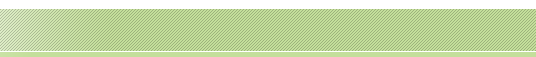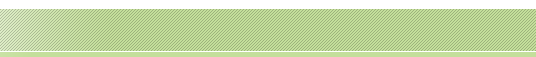|
Report Integration with MS Word
- View and Print SAS Output from MSWord
- Automated PDF Generation from ASCII Reports with Bookmarks
- Table of Contents (TOC) Generation within Word
- First Page View and Mockup Designer
- Thumbnail View of Reports for Visual Identification
- Annotated CRF Template Creator
Report Management from MSWord
Capture all the reports produced from SAS and mange it within a MSWord document. The titles of the reports are used to generate the Table of Contents (TOC) with automated page numbering and linking. A PDF document can therefore be generated from the Word Document.
Study Design
Design a new study by selecting exiting reports. A first page is captured with automation to assist in creating mockups. The selection of source data can also be used to automate the creation of annotated Case Report Forms (CRF). A thumbnail view of all reports can be created with links to actual report for quick visual navigation.
|