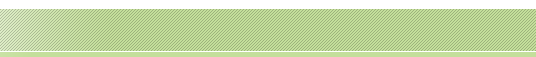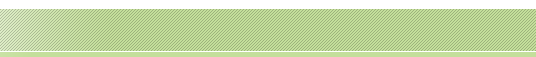| Install
SAS 9.4 Server |
This
includes the installation of SAS bundle package provided
by SAS Institute. It includes installing SAS 9.4 on
the server and all related configurations and related
licenses. |
| Validation
Documentation |
This
includes the Installation Qualification (IQ), Operational
Qualification (OQ) and Performance Qualification (PQ) of
the SAS servers. In addition to performing and
coordinating the validation, all related documentation
will be generated which can be used during regulatory
review. |
| Programming
Environment Configuration |
Installation
and verification of common programming utilities used by
SAS programmers including software such as: text editors,
program comparison tools, dataset query/viewer, R and
related packages like R Shinny, Pinnacle 21, Adobe
Acrobat Pro and file search facilities. Update
configuration for optimal memory file sizes. |
| SAS
Server Setup on Cloud Service |
Configure
and establish a SAS server including: disk and backup
configuration for file services, memory for optimal SAS
performance and establish initial permission groups and
user accounts. Configure remote desktop services
optimized for SAS tools hosted on Microsoft Azure or AWS. |
| SAS
Environment Best Practice and SOP |
Established
work instructions documents including common tasks such
as ways of submitting programs, editing with change
control and validation process with development and
production servers. |
| Training |
Performing
initial training to IT administrators on how to maintain
the SAS server. Train Biostatisticians, SAS
programmers and other non-technical users on the use of
the SAS server. Upload SOP and WI to Veeva for
future member training. |