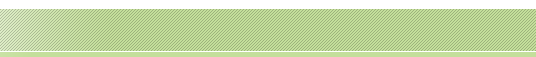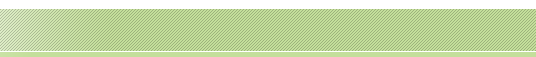Prerequisites
The following software is required prior to attending the class. Some of the software will be supplied by the instructor while others is required on the student's machine.
Student's Requirements
- Windows XP
- Internet Explorer or Mozilla Firefox
- Microsoft Office: Word and Excel
Download Available
Course Content
|
Instructor Contact
|
|
Sy Truong
|
|
email:
Yahoo ID:
mobile:
Office:
|
sytruongus
510 396 3464
408 955 9333 |
|
Exercises
The following exercises accompany the course.
It is required that the course files are downloaded
and uncompressed to your local hard drive. You
also need to have installed all the prerequisite
software.
Exercise 1: Tour of Sy/Map
- Log into the system at: Sy/Map
- Use the user name and password that has been
emailed to you.
- Review the screens under: Administration,
Study Design and Study Conduct.
Exercise 2: Dictionary Management
- Add a New Fictitious Dictionary
- Modify Newly Created Dictionary
- Delete Sample Dictionary
Exercise 3: Dictionary Management
- Apply a search for an internal and external
search of WHO and MedDRA dictionary.
- Creating a sample mapping session for WHO
- Select two sample source dictionaries
- Select one destination dictionary
- Type sample path c:\Global\Project1\Study1\Source Data
- Drug variable name: drgname
- Patient ID: patienti
- Indication Variable: indicat
- Route Variable: route
- Update information and then delete mapping
session.
Exercise 4: Coding Drug Names and Adverse Events
- Perform a sample Autocode for Study 1
- Performing manual coding
- Performing exception mapping
- Perform manual coding for WHO and MedDRA
Exercise 5: Splitting Terms and Reports
- Splitting an AE and Conmed term
- Review Reports for Coding Terms
- Tentatively Mapped Terms
- Exceptions Mapped Terms
- Mapping History
- Unmapped Verbatim Terms by Patient ID
Exercise 6: Creating Mapped Data and Review
- Performing "Mapex" creating a
dataset with coded terms.
- Viewing and reviewing data
- Create Trivial Words
|