Introduction
Submit method management is found in the study conduct area under the submit
methods icon. Submit management consists of the following functions:
- Selecting the object to be submitted
- Selecting log evaluation as part of the job
- Selecting email recipients for job results
- Scheduling submit jobs
Selecting Object
The following is the dialog box which allows for the selection of objects
to be submitted.
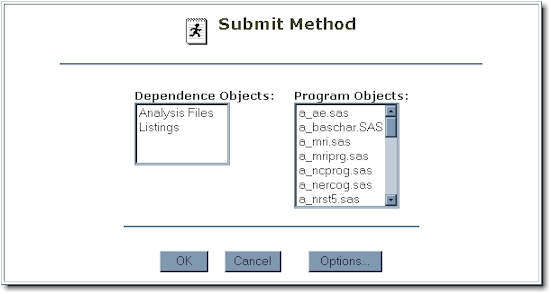
The dependence objects will submit all elements in the dependence diagram
in the proper order. The program objects will execute the programs in the order that
is presented. This is set within the program object.
More detailed options are available with the options button. The options are
explained below.
Submit Options
There are several options available for submitting an object as shown in the
following dialog box.
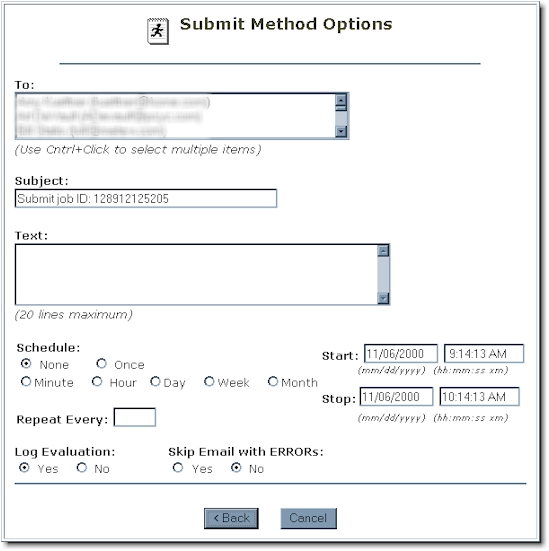
Email Job Log:
This list will contain all the email addresses of team members who are users of
the Triplex System. The default setting will have the current user selected.
An email will be sent to the selected members with the log of the submit method. The
following is an example of a log delivered through email after the job has been completed:
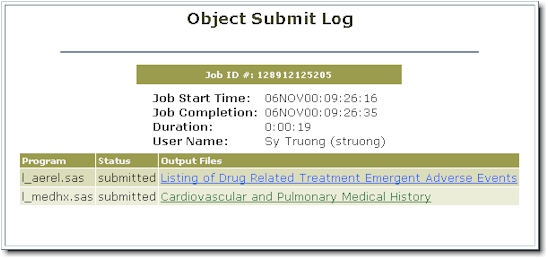
Note that if the object creates a report, a link to the report will be part of the log
file. Other information includes time of job submission, duration and the user who
placed the request.
Scheduling
This schedules the current job to be executed multiple times according to the
selections. A more detailed description of the repeating options is found here.
Log Evaluation
Log evaluation will search for key cautionary
messages in the log file. It will present this in the resulting log file of the
submit method. For more details on the log evaluation functionality, click here... |