Introduction
Adobe Acrobat Distiller
4.0 is used in conjunction with the Trialex System to convert postscript graph files into PDF. Some configuration of the Acrobat
Distiller is required for proper file conversion. The following configuration takes
place entirely within the Acrobat Distiller 4.0 application.
Use the following steps
to properly configure the Acrobat Distiller 4.0 for the Trialex System.
Start Adobe Acrobat Distiller 4.0 if you have not
done so already.
Select the menu Settings >> Job
Options... or the key combination Ctrl+J as shown here:
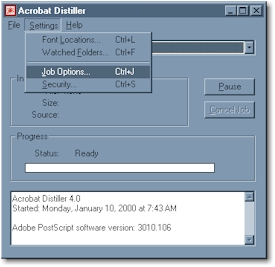
From the Screen Optimized dialog box, select the Advanced
tab and ensure the default paper size is set to have width of 792.0 and height of 612.0 as
shown here:
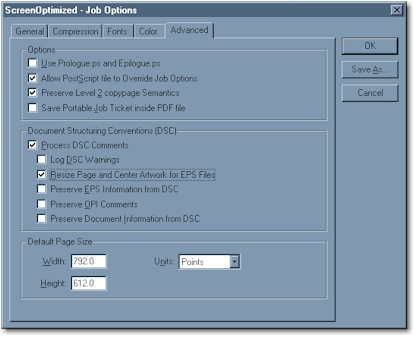
Click on the OK button and once prompted with Save
Job Option As dialog box, leave the default file name and click on the Save
button.
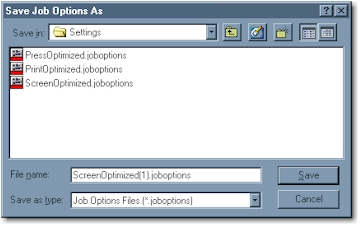
You are now ready to have Acrobat Distiller 4.0
convert postscript files from the Trialex System into PDF.
|