Overview
Data definition reports are generated in PDF or XML formats.
In addition to documenting the dataset names and variable names,
the document also contains titles and footnotes that document
information such as company name and study name. This is
referred to as general information which can be edited through the
"Info..." button from the main screen. The General
information screen looks similar to:
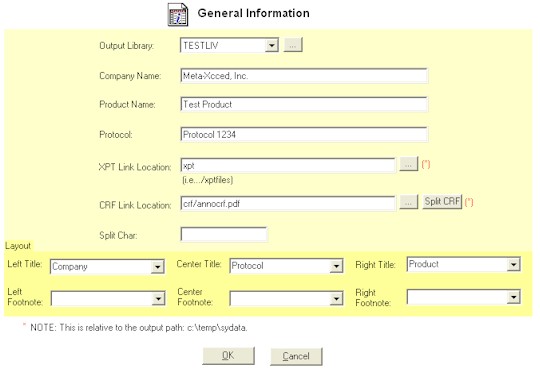
Editing General
Information
Similar to the data definition, all general information is
stored in a dataset associated with a library also referred to as
"Output Library". You can therefore have each
report and associated general information stored at the specified
output library. Most attributes are text fields. The
two fields pertaining to paths are stored as relative paths which
link to transport files and annotated CRFs. The split
character is used to split text to the next line in comment
fields. For example, if the split character is |, then the
split would result in the following:
| Stored As |
Displayed |
| The text that has |
will be split. |
The text that has
will be split. |
|
|
You can decide on the layout of the titles and footnotes by
selecting the layout pull down menus and placing the selected
information on either the titles or footnotes.
|