Input metadata used for generating DEFINE documentation by
%definepdf.
%define_in (indata = input data,
outlib = output libname,
undo = undo import);
|
Where |
Is Type... |
And
represents... |
|
input data |
C (200 chars) |
Input data containing the metadata used for
%definepdf. This includes the full path and file
name. The file can be a SAS dataset such as _DEFINE
or an excel spreadsheet. |
|
outlib |
C (200 chars optional) |
This is the location where the system will
store the updated _DEFINE dataset. |
|
undo |
C (40 chars optional) |
Undo the last import. The _DEFINE
dataset will return to its prior state before the last
import. Valid values include: | Details
The input data for this will update the existing _DEFINE
dataset used to generate the domain documentation. The input
data has the following structure depending on the input type:
_DEFINE dataset
Variable | Type | Length | Label |
path | Char | 200 | Library Path |
datname | Char | 200 | Dataset Name |
labname | Char | 200 | Dataset Label |
variable | Char | 32 | Variable Name |
label | Char | 256 | Variable Label |
TYPE | Char | 10 | Type |
length | Num | 8 | Length |
format | Char | 50 | Format |
fmtcode | Char | 200 | Decode/Formats |
origins | Char | 10 | Origins |
role | Char | 4 | Role |
sortedby | Num | 8 | Sorted By | Excel Spreadsheet
| Dataset
Name | Variable Name | Type | Length | Variable
Label | Format | Decode
Formats | Origins | Role | Comment |
| a_addtst | ahbcdt | Numeric | 8 | Anti-HBc
test date | DATE9 | | Source | | |
| a_addtst | ahbcna | Character | 8 | NA
check box for anti-HBc | | | Derived | | |
| a_addtst | ahbcr | Character | 25 | Anti-HBc
test result | | | Derived | | | If the updated input data contains less datasets than
the existing, it would retain the other existing datasets.
For example, the updated input data only contains documentation to
AE but the existing documentation already contains AE, DM and CM.
In this event, it will update the AE dataset while retaining the
existing DM and CM.
 | If there exist a previous dataset _DEFINE,
the tool will make a backup of this dataset in the SASUSER
libname before it is overwritten. This will allow
users with the option to "undo" by copying back
the SASUSER._DEFINE. | When the macro is called without any parameters, a
graphical user interface (GUI) will be presented with the same
options as the macro. 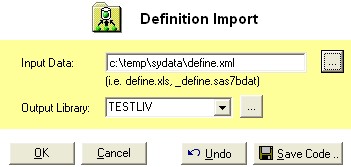
Example %define_in (data =c:\temp\_define.sas7bdat);%define_in (data =c:\temp\_define.xls);
%define_in (data =c:\temp\_define.xls, outlib=mylib, undo=yes);
|