|
Overview
The CDISC guidelines does not strictly suggest variable lengths so it
is up to you to determine the optimal length for your submission. A
recommended strategy is to review all the data values and choose the
length that is large enough to hold the longest value but then not too
much longer than that. The VARLEN tool accomplishes this task by
finding the longest value and then rounding it to the nearest 10th decimal
place. It will then generate the code to update the length of your
variables for the specified dataset.
VARLEN
Options
The VARLEN screen allows you to select the source data and related
options which is used in updating the length of the dataset. The data flow for this tool is shown here.
|
Source Data |
 |
CDISC Builder
VARLEN |
 |
Updated Dataset
with new lengths |
|
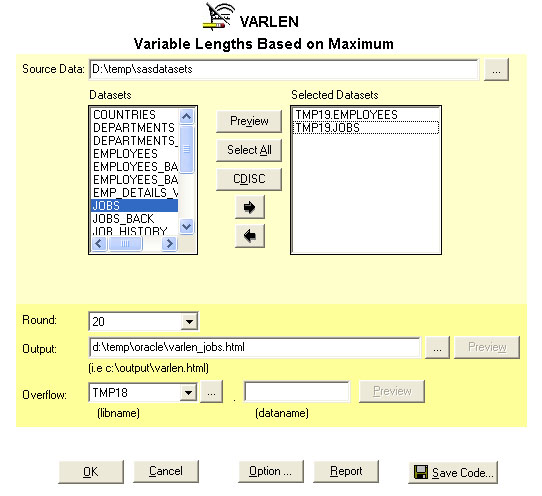
The options available for
selecting data and options for VARLEN are:
 |
The VARLEN can be applied to many datasets at a time. |
|