|
Overview
Within the CDISC SDTM data model, Related Records (RELREC) dataset is
used to describe relationships between records in two (or more) datasets,
such as an Event record and an Intervention record, or a Finding record
and an Event record. The RELREC utility will assist you in creating
the related record dataset by automating the transposition of the source
data into the RELREC dataset.
RELREC
Options
The RELREC screen allows you to select the source data and related
options which is used in creating the related records dataset. The data flow for this tool is shown here.
|
Source Data |
 |
CDISC Builder
RELREC |
 |
New or Updated
RELREC Dataset |
|
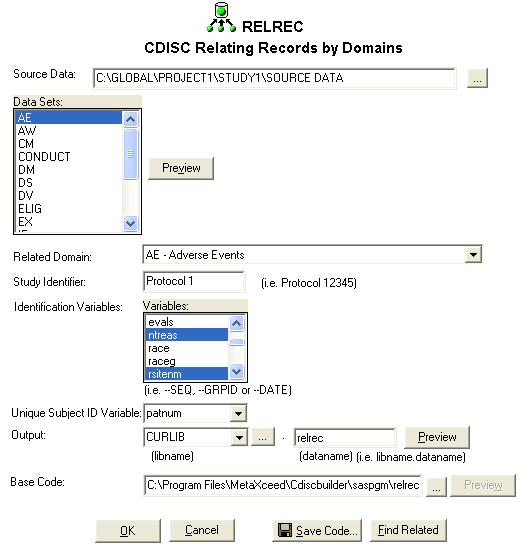
The options available for
selecting data and options for RELREC are:
- Source Data - This is the
location of the dataset that is going to be used to generating the
RELREC related record.
- Datasets - Source datasets that
are used to for RELREC.
- Preview - A preview of the
first 100 observations of the data that is selected.
- Related Domain - The related
domain to CDISC that the dataset is related to.
- Study Identifier - The study
name or protocol number that the related record is part of.
- Identification Variables - Variables that can be used to sort the data so that it uniquely
identifies each observation of the related record.
- Unique Subject ID Variable -
The variable in the source data that corresponds to the Unique Subject
ID.
- Output - The libname and
dataset name that is being updated or created for the related record.
This is usually named RELREC.
- Base Code - Path and file name
containing the SAS program used to generate the related record.
- Save Code - The location of the
program that contains the macro call with all the selected parameters
used to create the related record.
 |
The RELREC only be applied to one
dataset at a time since the options are different among datasets. |
|