|
Overview
Variable and data attributes can be standardized to be more consistent
with each other. A common standard deviation is if the same variable
name exists on multiple datasets but their lengths or label is different.
The DIFFTEST tool generates a report that would allow you to easily spot
data standard discrepancies such as this example. This can be
applied to data before it is transformed to identify the area that needs
to be standardized. It can also be used after things have been
transformed to ensure that standards applied. The DIFFTEST can be
accessed as a graphical user interface from the main menu of CDISC
Builder.
DIFFTEST
Options
The DIFFTEST screen allows you to select the data and associated
options for the DIFFTEST. The data flow for this tool is shown here.
|
Source Data |
 |
CDISC Builder
DIFFTEST |
 |
HTML Reports
for DIFFTEST |
|
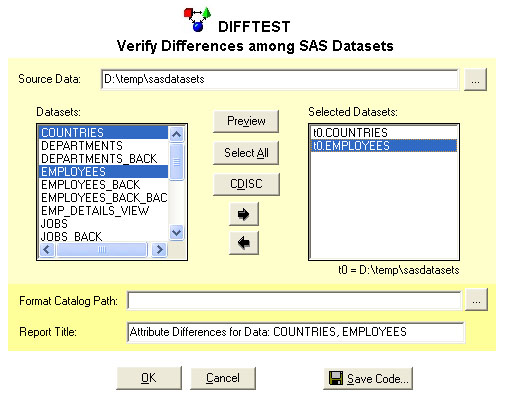
The options available for
selecting data and options for DIFFTEST are:
- Source Data - This is the
location of the dataset that is going to have attribute differences
reported.
- Preview - A preview of the
first 100 observations of the data is presented.
- Select All - This allows the
user to select all the dataset that is in the selected library source
path.
- CDISC - This will select all
datasets that have the matching name with prescribed CDISC domain
datasets.
- Format Catalog Path - The path
to the format catalog associated with the dataset selected.
- Report Title - The title on the
HTML report that is generated containing the attribute comparisons.
- Save Code - The code saved in
this location will contain a macro call capturing all the options that
has been selected. This can therefore be executed independent from
this interface as a SAS program.
The DIFFTEST performs seven
distinct tests where it compares attributes among selected datasets and/or
format catalogs. The details of these 7 comparisons are documented
in the %difftest reference documentation.
 |
Although one
dataset can be selected, it is recommended more than one data used for
this report. The more datasets selected, the more findings of
standard deviations can be captured. |
|